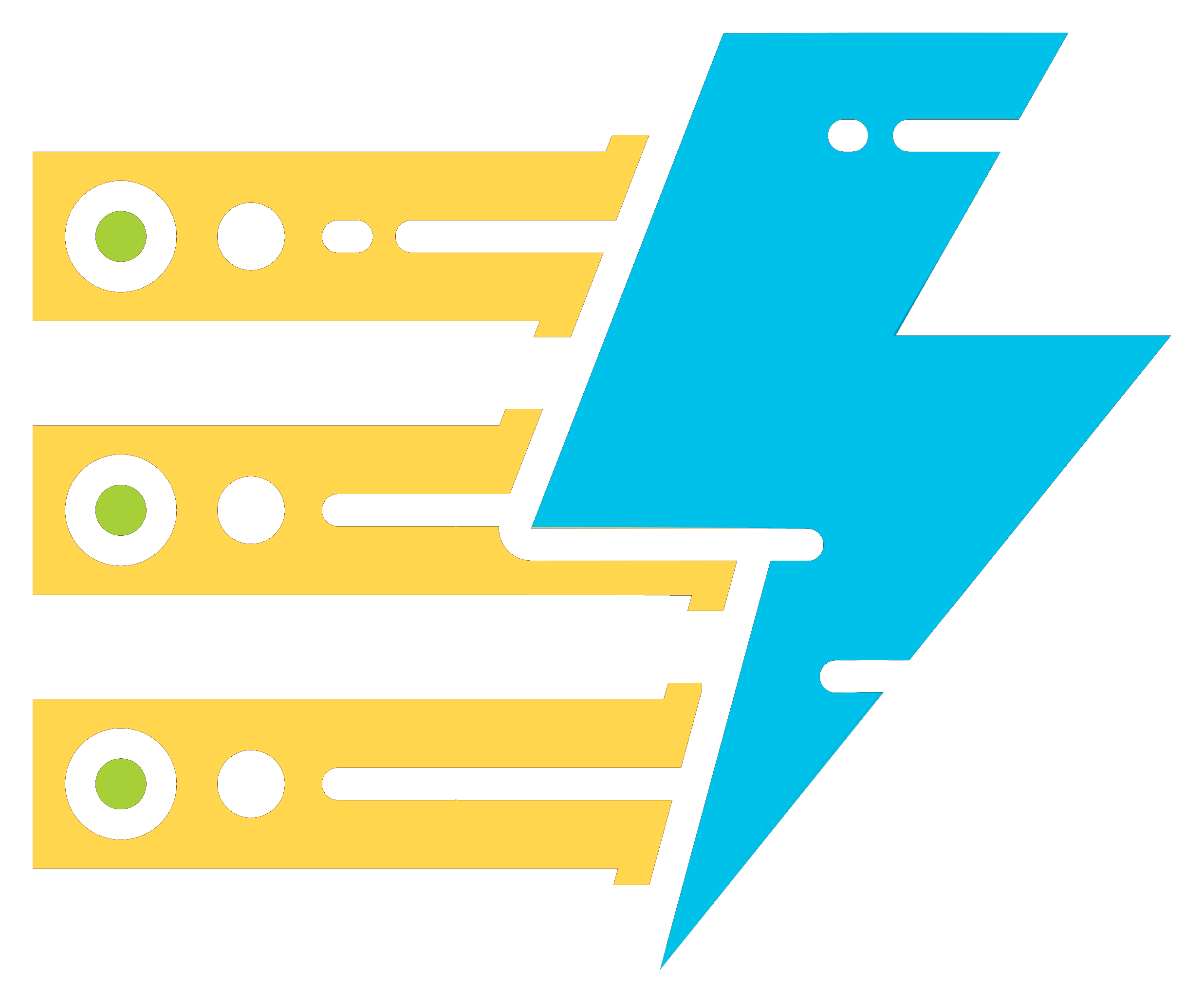Объявления
- Пятница, 15 Январь, 2021
- 07:03я
When Version 94 becomes available any servers running on Version 86 or older will automatically begin updating to the new version.
Why
Unsupported software versions are vulnerable to exploits and pose a security risk. Updating to a supported version helps manage this risk.
Impact
You may receive email notifications about changes to the server. Also, be aware that any themes or integrations that rely on unsupported product versions will stop functioning and will need to be updated.
The LTS auto update will update your version to the latest LTS tier, but it will not remove update blockers such as EasyApache 3 or older LiteSpeed versions (before 5.3.6) until these blockers are removed.
Benefits
Updating decreases the risk to your servers and end-users, reducing business disruption. Technical support can only assist with supported versions.
What you can do
If you’re running an outdated version of cPanel & WHM (before Version 86), you can update it manually. Upgrade to the current release Version 84 for the most up-to-date software. You can also use Update Preferences to define how and when your server updates.
If you receive an alert that the update is blocked, you can remove the blocker yourself by updating the affected software.
View All cPanel® Related Products Here!
HostSectors | Support Team
cPanel® is registered trademarks of cPanel, Inc. for providing its computer software that facilitates the management and configuration of Internet web servers. ®2021 All rights reserved.
Empowered By Engineers! We're In the business of delivering you NextGen front-end technologies! Our cloud Admins are available to help you with any complex issues whenever you need them. We offer FREE Tier-3 Administrative support to help you with your most complex projects.
800 West El Camino Real, Suite 180 Mountain View, CA 94040 - USA